Recurring and Forecasted Transactions Widget
The Recurring and Forecasted Transactions feature is a widget that gives customers a clear, consolidated view of upcoming financial commitments. It highlights recurring transactions such as subscriptions, bills, and loan payments, alongside forecasted payments based on previous spending patterns. This helps users plan ahead, manage cash flow, and avoid unexpected expenses, supporting better budgeting.
This guide will walk you through how to use and navigate the Recurring and Forecasted Transactions feature effectively.
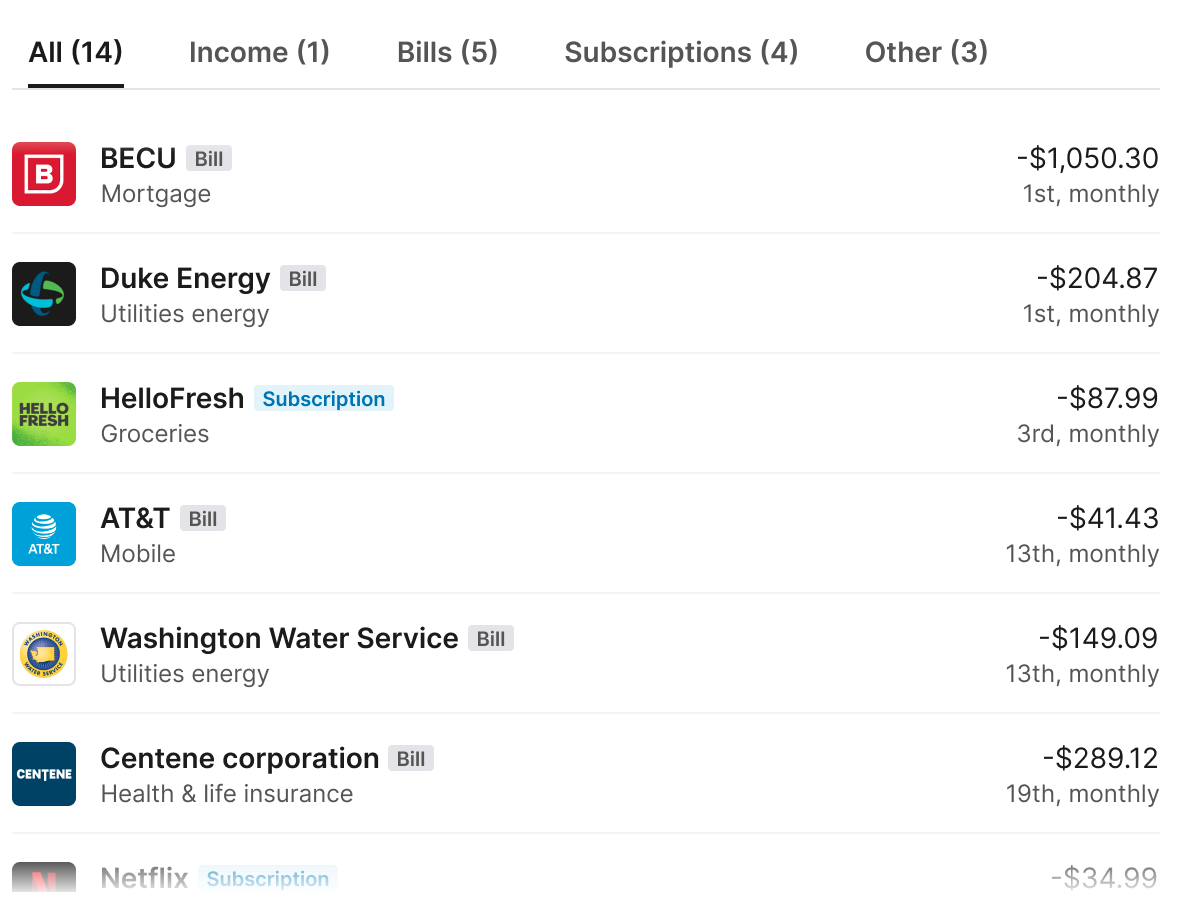
How to use the Recurring and Forecasted Transactions feature
Use the tabs at the top of the feature to switch between different transaction types:
- All: Displays a comprehensive list of all regular transactions.
- Income: Shows expected income, such as salary or other regular income related payments.
- Bills: Lists recurring bill payments such as utilities, rent, and mortgage payments.
- Subscriptions: Highlights ongoing subscription services, including streaming platforms or memberships.
- Other: Displays other regular transactions such as interest or transfers.
A full list of regular transactions is displayed under each type tab. The list is scrollable, allowing users to explore all regular payments or income entries within the selected tab.
Please note, the transaction and the associated category and amount shown within the widget relates to the latest transaction within the regularity group. Only transactions that are part of a group of regular transactions will be shown. For more information about transaction regularity please read our Transactions guide.
If you have any questions, please contact us via the chatbot (bottom-right of screen 👉) or via a support request or check our FAQs.
Updated 5 months ago
